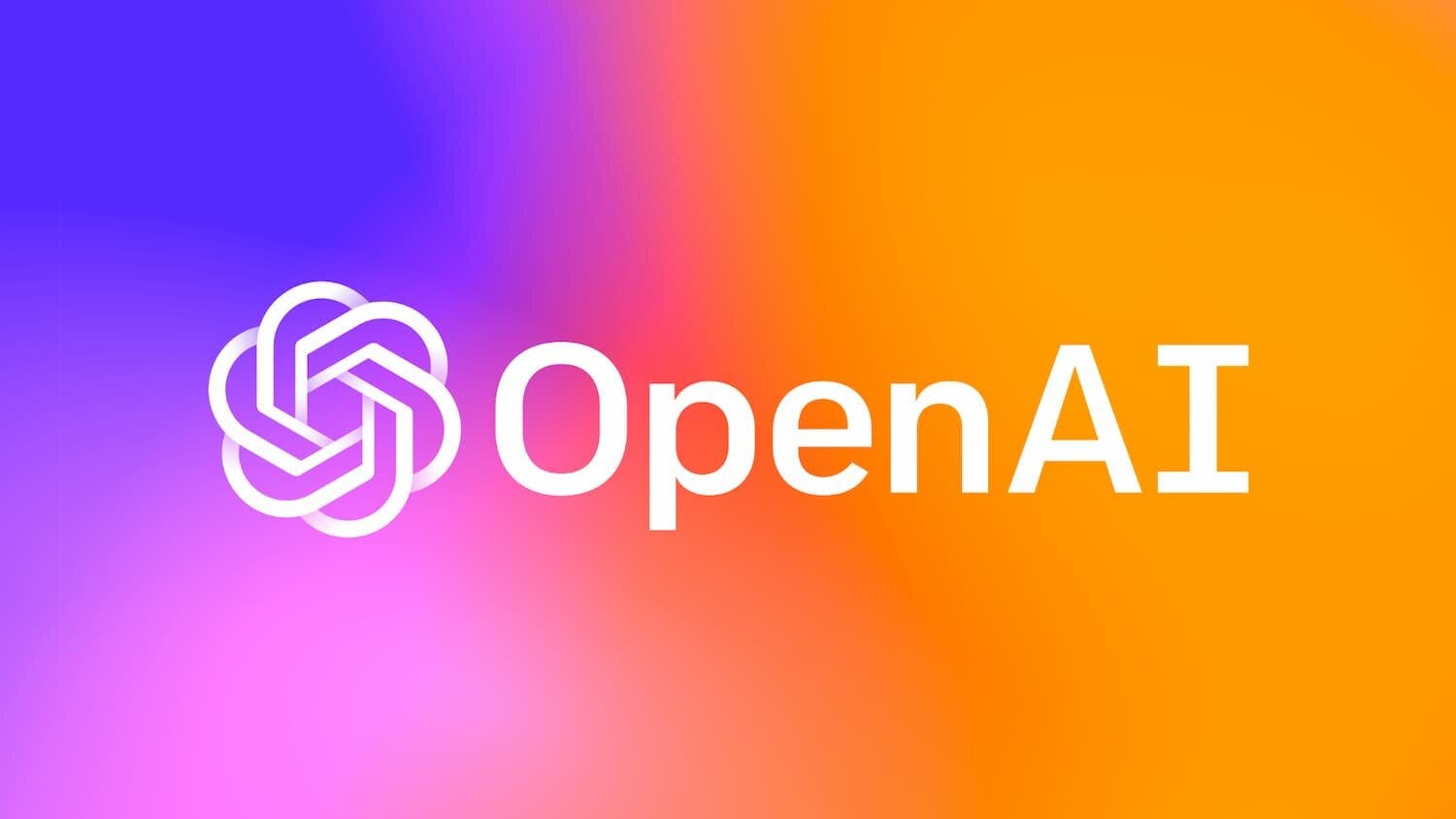Building an application that allows you and your users to discuss with an artificial intelligence has never been easier !
Through this very short tutorial, you will have your own AI powered website like this:
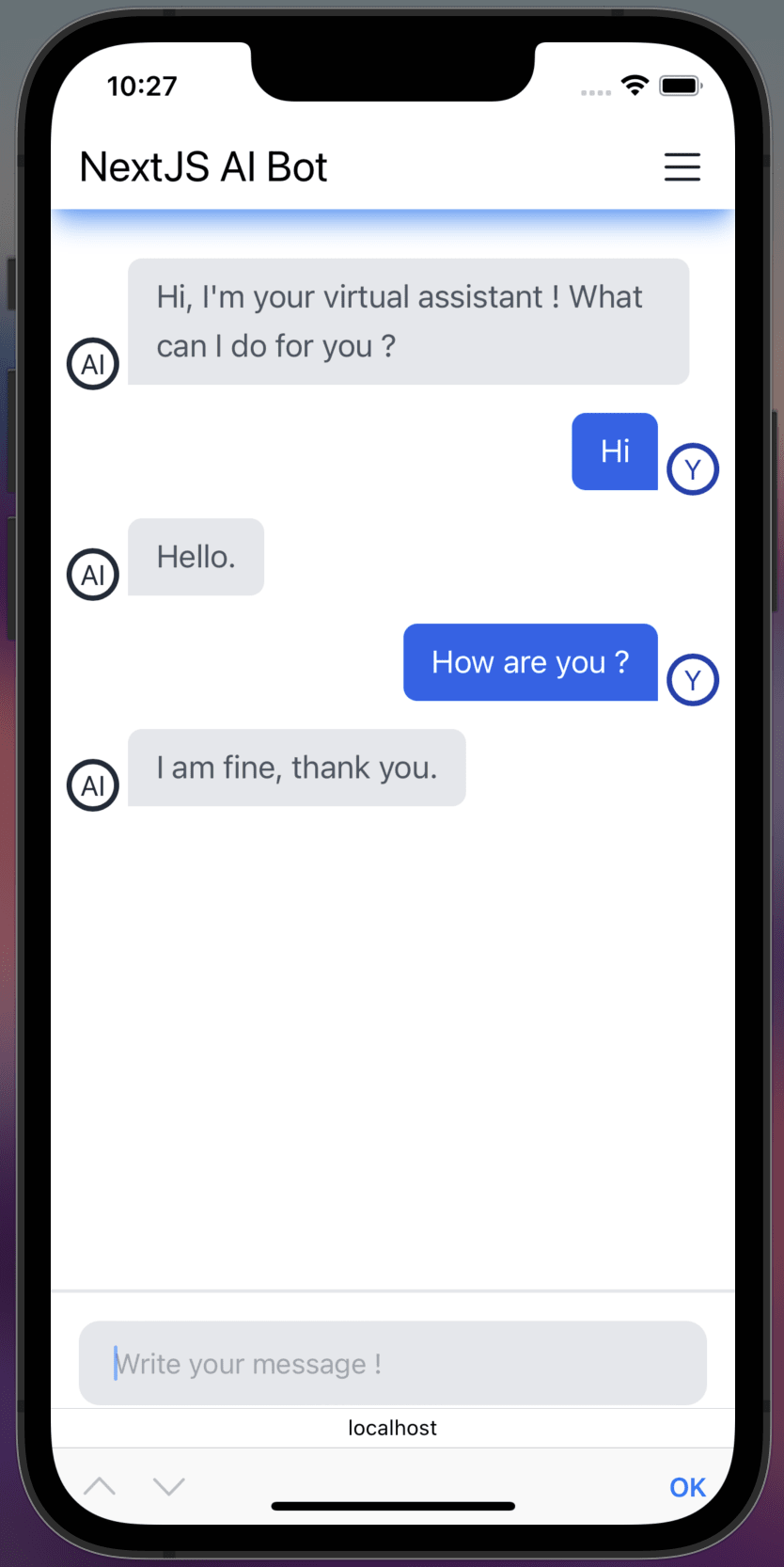
Get your OpenAI API key
Assuming you have the beta access to OpenAI, visit this page to get your key. It will be useful for the next part.
Setting up the project
Get the template
Source code here : Github Repo (OpenSource).
Clone the repo and go to the .env.example file to put your OpenAI API key.
Then, rename the file by removing the .example part.
Try it out !
Start your server by writing the command below and open your browser to localhost .
npm install npm run dev
The end
Thanks for reading this article, share it and follow me if you found it interesting ! If you have any question, feel free to contact me or comment the post.